Google Calendar and Fibaro HC2
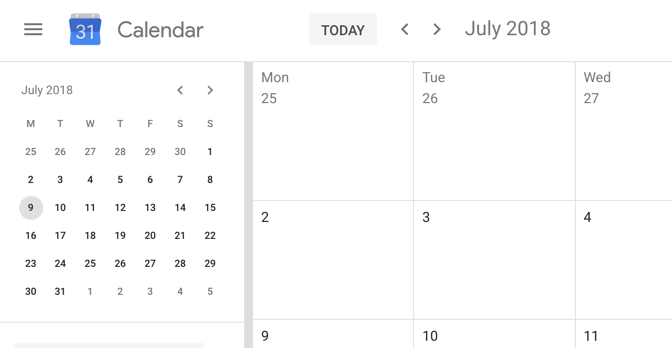
Smart Home
Imagine, you have a big party set for Saturday night, 7.30pm and you have so much to organise before the guests arrive that setting the lights and music is low on your list. Wouldn't it be great if your controller knew when your party was starting and set your lights and music at the exact time set for it to begin? Again, without you having to get your phone out and open an app!
Unfortunately, it doesn't matter which smart home controller you have, the ability to create special day events or periods is fairly poor. They work good enough for general daily events but when it comes to setting special events like a party, having guests over for the weekend or annual holidays, they fall way below the Wife Acceptance Factor 😉
Using the steps set out below we can overcome these shortcomings and make it really easy for you and your significant other to set these events and make your home so much smarter.
How it works
You add your event to a Google Calendar eg. Party 7:30 pm - 11 pm, IFTTT (If This Then That) watches your Calendar and at 7:30 pm sends your controller an e-mail when the event starts and at 11pm when it ends.
The Fibaro HC2 home controller calls our website every 60 seconds, and will look through the notifications in an email inbox, checking the subject line for a match ie "Party has started" or "Party has ended", if it finds a match the controller will set a global variable to indicate the event has started or ended.
You can then specify events to happen, like 'when this variable changes' switch the house into Party mode or disable the landing PIR whilst Guests are staying over, etc.
What you will need to get started
To get started you will need the following items:
- A Google Calendar
- An Free IFTTT account
- A Fibaro HC2 Home Automation controller
- A free basic subscription to our website
Lets set this up.
Setting up the Google Calendar
If you've already got a Google calendar which you use for normal events, then I would suggest you create a new calendar to keep the Home Events in, I called mine Fibaro
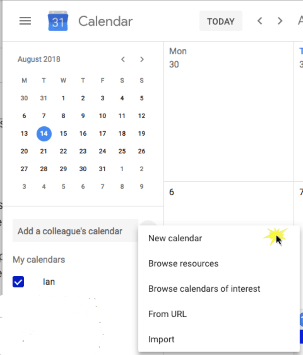
Once this calendar is created then its time to move on to IFTTT.
