About us
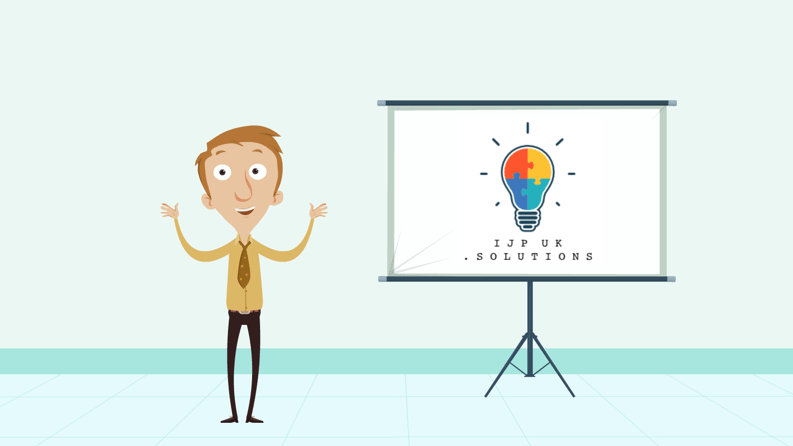
How I started
I love home automation and I've been on this journey for over 10 years. The bug for me started Christmas 2007. Decorated with tinsel, baubles and fairy lights, the Christmas tree stood proudly in our living room, lights twinkling in the ark, until of course bedtime beckons and we needed to turn the lights off. The power socket to this was typically behind the tree, so to turn them off I had to crawl under the branches to reach the socket. What a pain...
So, I tried a power socket that I could remote control via infrared, not much good when the branches get in the way. I also tried a wireless radio remote which would work fine but you need to remember to press the button to turn it on, once you find the remote that is, after the children had inevitably moved it.
The next solution I tried was a simple time clock. The type I had used a rotary manual time clock with plastic pegs to indicate the time to come on and go off. This worked fine until the weekend, where the normal weekday routine (5 pm to 10 pm) conflicts with weekend time pattern (10 am to 10 pm).
Eventually, I came across this little beauty, Byron, included in the packaging was four power sockets, two of which were dimmers.

The Byron power sockets came with a digital radio transmitter operating on 433.92 MHz. This could be programmed to switch the supplied power sockets on and off at preset times and differently according to the day of the week.
As you've probably realised, once you get started with home automation you see more and more uses around the house.
The electric blanket, for instance, I wanted this to come on 15 minutes before bed. The outside lights to come on when its dark. As you can see most of these come with certain caveats.
- When its dark, simply determining when the sun comes up and goes down is not good enough especially when clouds get in the way.
- 15 minutes before bed, this differs on the day of the week and the outdoor temperature, you certainly don’t want the electric blanket to come on during summer, do you?
- Indoor lights needed to come on when the light level dropped below a threshold.
- Garden lights to come on when it's dark enough.
- Water feature to come on at weekends only and provided the outdoor temperature was over 16˚ Celsius as I don't want it working during the winter months.
- The water butt pump which feeds water to plants shouldn't operate when the temperature is below 10˚ Celsius and when the water butt is empty.
All the above issues could not be addressed by the Byron remote control alone so I went looking for a cost-effective solution. One of the first Home Automation systems I came across was DomotiGa. Their system interfaced with a mini-transceiver that could communicate with the power sockets I already had.
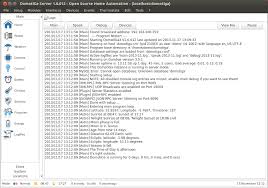

After a year or so of using this system, I wanted to add more and more devices, but it's hard to sell the idea to my wife when the system looks "too techy". I came across the Fibaro system at a Home Designs Exhibition, I'd seen it before but my wife also got to have a play with it and she gave this system the thumbs up.
I've been a computer programmer for the past 34 years, and a few years ago, I wrote a simple program which monitored an e-mail account for notifications which enabled my home controller to react accordingly. I later realised that others could also benefit from this idea and decided to develop this website.
Through this website, I have enabled my Fibaro controller to:
- switch lights on and off according to whether my wife or I am at home
- pre-warm the bed
- switch the boiling kettle tap off when not at home
- switch the water feature on or off
- switch garden lights on or off
- standby power to the tv and entertainment system
- alter the house behaviour through calendar events
Creating and maintaining a website like this comes at a cost and whilst I'm happy to fund this so far, I ask a small monthly subscription to help fund its development and maintenance.
Thanks for visiting us, I hope you will also benefit from the solutions I offer and have found it very informative.
